This post will detail how to install HDO Box APK on Firestick. You can apply these steps simply on other Amazon Firestick products like Fire TV Cube, FireStick 4K, and FireStick Lite.
HDO Box is the best streaming platform to watch every movie and TV show in 4K and HD quality. For that, it contains a user-friendly interface that helps you find the desired content quickly. Also, the app doesn’t contain video ads and offers subtitles in multiple languages.
Moreover, the app also provides Trakt integration to stream high-definition content. Following is a step-by-step guide to installing an HDO Box on a Firestick.
Install Downloader APK
The HDO TV APK is not available directly on the Amazon app store. So, we installed it using the sideloaded app Downloader. So, let’s first discuss the steps to install the Downloader apk on Firestick.
Go to the Firestick page and select the Find search icon.

Now, tap on the Search label text.

Thereafter, choose the Downloader text from the list of results.

Select the Downloader app from the Apps and games section in this step.
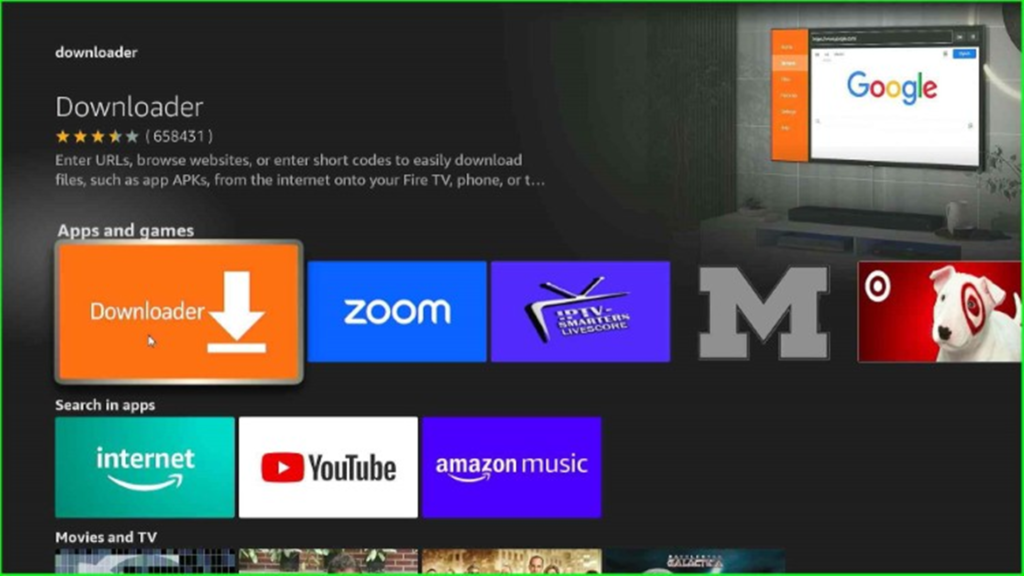
Click on the Download button shown here.

Wait for some time until the Downloading process starts.

The Downloader app is in the downloading process; wait for its completion.

After downloading, Downloader begins the installation process; wait for it to be over.

Now, the Downloader app has been installed successfully on your Firestick.

Allow Unknown Sources Installation to Downloader APK
Return to the Firestick Home screen and hit the last tab, Settings.

Tap on the available My Fire TV option.

Here, select the Developer Options as shown on the page.

Inside it, turn on the ADB Debugging mode.

Now, choose the Install unknown apps option just after the ADB Debugging option.

Here, you can see a list of installed unknown apps. Select Downloader from here.

Here, turn on the Downloader app to allow the installation of unknown sources to your Firestick.

Install HDO Box APK
Go back to the Firestick Home page and select the Applications sign.

Choose the recently installed Downloader app.

Wait for the downloading screen to appear.

Next, click on the Allow button to allow the downloader to access photos, media, and files on your device.

Tap the OK button to start the Downloader screen.

Here, click on the Enter a URL, Search Term, or Short Code option.

Type the Downloader Code for HDO TV APK as 468193.

Press the Go button available here.

Wait for the connection to the HDO Box page.

Here, tap on the red-highlighted URL.

Again, wait for the HDO Box APK downloading process to start.

HDO Box APK file downloading is in progress.

After downloading fully, the app starts staging.

In this step, tap on the Install button.

Wait for a few seconds until HDO Box installation completes fully.

After installation, you can see the message HDO Box is ready to launch on the screen.

Now, tap on the Done button and go ahead.

Here, choose the Delete button to delete the HDO TV APK file from external storage.

Again, hit the Delete button to confirm.

Launch HDO Box APK
Return to the Firestick main page and select the Applications icon just before the Settings icon.

Click on the installed HDO Box APK.

Hit the Allow key available here.

The HDO Box screen will start soon.

Here, you can find a list of different movies. Choose the specific one and press enter.

Now, click on the Play Now button and enjoy the movie.

FAQs
What is the HDO Box app?
HDO Box is a streaming platform where you can stream different categories of movies and TV shows. You can save your customized playlist for a personalized streaming experience. Most of all, the app is user-friendly and it has an attractive user interface.
Is HDO Box available on the Amazon App Store?
No, you have to side-load it using the Downloader App.
Are there Ads in between streaming on HDO Box?
Yes, Ads are there but these are not so irritating.
What kind of content can I stream on HDO Box?
Primarily, the HDO Box app is for streaming TV Shows and Movies. However, there are dozens of categories like trending, popular networks, top movies, etc. Moreover, there is specific content like horror, comedy, thriller, Sci-Fi, drama, etc.
Does HDO Box have multilingual titles?
Yes, you can turn on the title in a few popular languages.
Does HDO Box work with all FireTV devices?
Yes, the HDO Box app works on Firestick Lite, 4K Max, and Fire TV cube devices.
What is the HDO Box Subscription fee?
You can download it for free on your Firestick.
Does HDO Box allow streaming in HD?
Yes, you can stream content in 720px and 1080px. I believe these are the best resolutions because even higher resolutions cause buffering issues.
Is HDO Box Safe and Legal?
HDO Box is not flagged as a malicious app by popular antivirus vendors like Bitdefender, Avast, Baidu, Symantec, etc. However, we are not sure whether this app is legal and safe.
What is the Downloader code for the HDO Box app?
In this guide, we have used the Downloader code 468193, alternatively, you may use the code 795281.
Why does the HDO Box app stop working?
If the HDO Box app does not work, you should try the following solutions:
- Clear App Data and Cache
- Check your internet connection
- Monitoring the background processes
- Uninstall and Reinstall the application
- Switch off and then Switch on the VPN
Final Words
In this post, we have provided all the required steps to install HDO Box on Firestick, along with proper screenshots. So, read it first and try to install it on your Firestick device. And ask if you have any questions related to the post. Also, share your experience and how you liked the post.
